In 2025, computer security is more important than ever. With the increasing number of online threats, protecting your personal information and digital devices is essential. But how do you make sure your data is safe? Don’t worry, we’ve got you covered! In this blog, we’ll share essential computer security tips that will help you stay safe online.
Best Computer Security Software for 2025

Imagine this: you’re working on an important project, and suddenly, your computer freezes. A pop-up appears, asking you to pay for your files to be unlocked. This is ransomware at work. Without the right security software, your data could be at risk.
In 2025, the internet will be full of malware, viruses, and hackers looking for ways to compromise your computer. Choosing the best computer security software is the first step to protecting yourself. Here are some of the best options:
| Software | Key Features | Best For |
|---|---|---|
| Norton 360 | Real-time protection, VPN, cloud backup | General protection and privacy |
| McAfee Total Protection | Anti-virus, identity theft protection, firewall | All-around security for families |
| Bitdefender Total Security | Advanced malware protection, anti-phishing | High-level protection for businesses |
Tip: Always make sure your security software is up to date to protect against the latest threats.
These software options provide strong protection against viruses, ransomware, and phishing attacks. Be sure to choose one based on your needs and install it to keep your data safe.
How to Protect Your Computer from Online Threats
Have you ever received an email asking you to click on a link that looks suspicious? It could be a scam, a ploy to steal your information. Online thr malware, ransomware, and phishing scams, are more common than ever. If you’re not careful, your data could be stolen.
Here’s how you can protect your computer from online threats:
- Use Strong Passwords: Create unique passwords for each account. Avoid using obvious combinations like “123456” or “password.”
- Enable Two-Factor Authentication (2FA): This adds an extra layer of protection, even if someone guesses your password.
- Install Anti-Malware Software: Keep your anti-malware software up-to-date to scan your computer for any potential threats regularly.
Tip: Always be wary of unsolicited emails and messages. Even if they look legitimate, don’t click on links or download attachments from unknown sources.
Following these simple steps, you can avoid most online security threats and keep your data safe.
Top Tips for Enhancing Computer Security at Home
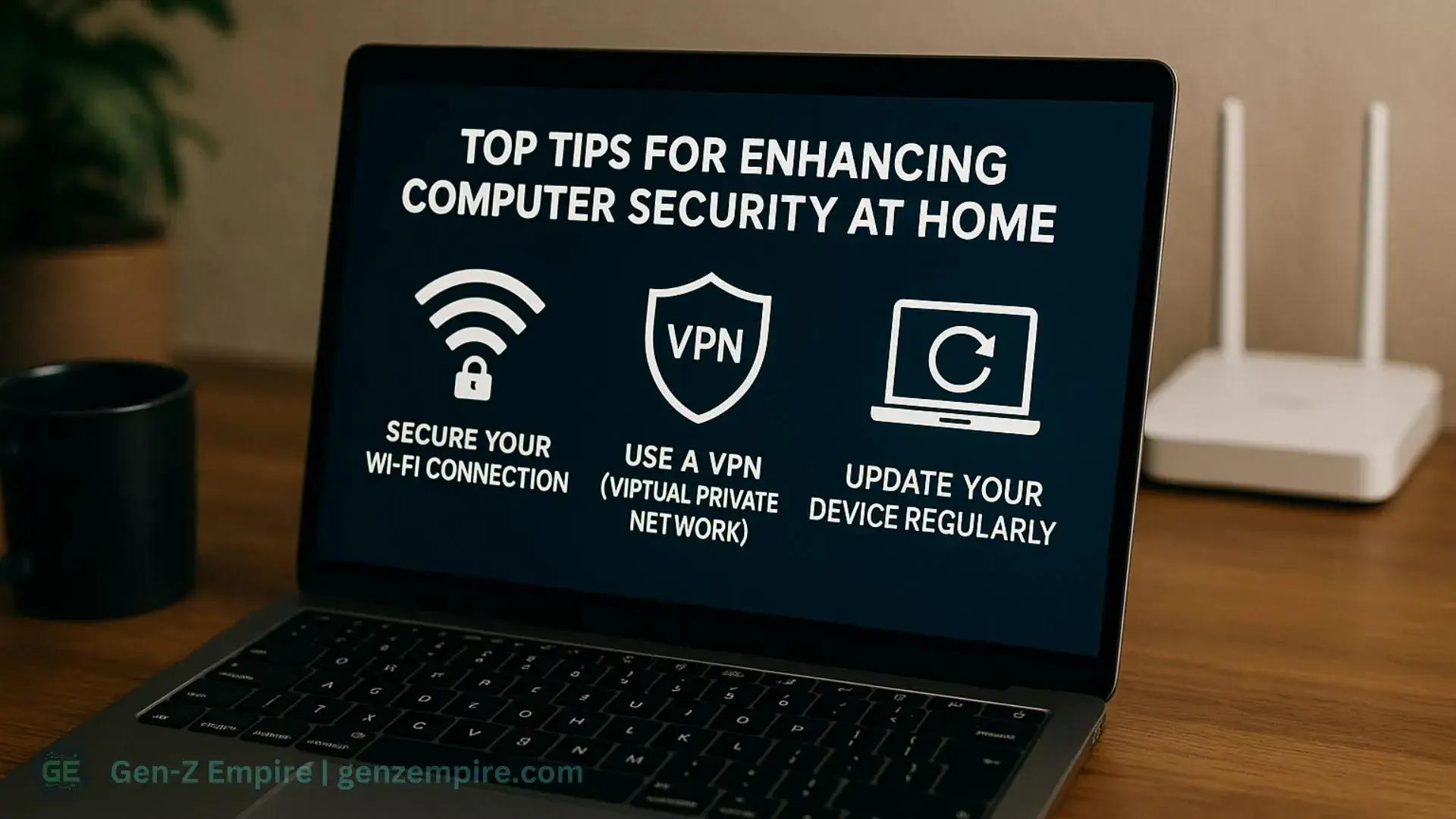
Picture this: you’re at home, browsing the internet, when suddenly your Wi-Fi network gets hacked. Your data is exposed, and you didn’t even realize it was happening. When you’re at home, you might not think about security. But unsecured networks can cause serious problems.
Here are some easy tips to enhance your computer security at home:
- Secure Your Wi-Fi: Make sure your Wi-Fi password is strong and unique. Change it every few months.
- Use a VPN: A VPN (Virtual Private Network) encrypts your internet connection, making it safer to browse online.
- Update Your Devices: Regular updates help protect your devices from the latest security threats. Always install the latest updates on your operating systems and software.
Tip: Consider using a guest Wi-Fi network for guests, so your main network remains secure.
Following these steps, you can secure your home network and protect your data.
Common Computer Security Risks and How to Avoid Them
Did you know that outdated software is one of the biggest threats to your computer security? There are many risks to computer security, and it’s easy to ignore some of them. From malware to unsecured networks, understanding these risks is key to protecting your data.
Let’s look at some of the most common computer security risks and how you can avoid them:
- Malware and Viruses: These programs can damage your files or steal your personal information. Protect yourself by installing antivirus software and running regular scans.
- Phishing Scams: Be cautious of emails or websites that seem too good to be true. Don’t click on suspicious links.
- Outdated Software: Hackers often target computers with outdated software. Always update your system and apps as soon as updates are available.
Tip: Regularly back up your important files to an external hard drive or cloud storage. In case of a malware attack, you will have your data safe.
By staying aware of these risks, you can take the necessary steps to avoid them.
Why Strong Computer Security is Crucial for Businesses

Think about a business you know: what would happen if a hacker stole their sensitive customer information or company data? For businesses, a data breach can have devastating consequences. From financial losses to damaged reputations, security should always be a top priority.
Here’s why strong computer security is crucial for businesses:
- Protecting Sensitive Data: Businesses store a lot of sensitive information, from customer details to financial data. Strong security keeps this information safe.
- Preventing Financial Losses: A breach can lead to hefty fines, lawsuits, and lost business. Investing in security helps avoid these financial risks.
- Maintaining Customer Trust: When customers know their data is safe, they trust your business more. Good security can help retain customers and boost your reputation.
Tip: Implement a disaster recovery plan to quickly recover your data and systems in case of a security breach.
With these practices in place, businesses can safeguard their sensitive data and protect their reputation.
How to Prevent Data Breaches with Better Computer Security
Imagine waking up one day to find your personal or business data exposed to the public. It’s every computer user’s nightmare: a data breach. Data breaches can happen when your computer or network is compromised, often leading to identity theft or financial loss.
Here’s how to prevent data breaches and keep your information safe:
- Use Encryption: Encrypt sensitive files to make it harder for hackers to access them.
- Regular Security Audits: Check your security systems regularly to spot any weaknesses.
- Educate Employees (for businesses): Train employees on how to recognize phishing emails and practice good password hygiene.
Tip: Consider using a password manager to store and generate strong passwords for all your accounts, minimizing the risk of weak passwords.
By implementing these measures, you can greatly reduce the chances of a data breach.
Simple Steps to Secure Your Computer from Malware

You’re about to open a file, but something doesn’t feel right. It could be a virus or malware trying to attack your system. Malware can cause serious damage to your computer, stealing personal information or even locking you out of your files.
Here are some simple steps to secure your computer from malware:
- Install Antivirus Software: Always keep antivirus software up to date.
- Don’t Download from Untrusted Sources: Only download files or software from reputable websites.
- Scan Regularly: Run regular malware scans on your computer to catch any threats early.
Tip: Enable real-time protection in your antivirus software for ongoing monitoring of potential threats.
These steps will help you protect your computer from harmful software and keep your data safe.
Best Practices for Securing Your Computer Network
Think about all the devices connected to your home or business network. What if someone gained access to your Wi-Fi and started stealing data? Unsecured networks are a common way for hackers to gain access to your devices and data.
Here are the best practices to secure your computer network:
- Use a Strong Password for Your Wi-Fi: Ensure your Wi-Fi password is long, unique, and contains numbers, letters, and symbols.
- Change the Default Router Settings: Many routers come with default settings that are easy to hack. Change them to something more secure.
- Enable Network Encryption: Use WPA3 or WPA2 encryption to protect your network from unauthorized access.
Tip: Disable remote management on your router to prevent unauthorized access from outside your network.
These simple network security practices will keep your home or business network secure.
Final Thought
In 2025, computer security is more important than ever. By following these essential tips, from using the best security software to securing your home network, you can keep your data safe from online threats. Remember, no system is completely foolproof, but taking the right steps can significantly reduce the risk of an attack. Stay safe and protect your digital life today!
Conclusion
As we move further into 2025, computer security has never been more important. Whether you’re using a computer for personal tasks or managing a business, the threats are always evolving. However, by taking simple yet effective steps—like choosing the right security software, using strong passwords, and regularly updating your devices—you can safeguard your data against the most common threats.
Remember, while no system is completely foolproof, implementing these essential security tips will dramatically reduce your chances of falling victim to cyberattacks. Stay proactive, stay informed, and keep your digital world secure!
FAQS
What is meant by computer security?
Computer security, also known as cybersecurity, refers to the protection of computer systems, networks, and data from unauthorized access, use, disclosure, disruption, modification, or destruction. It involves implementing various measures, technologies, and methods to protect information and ensure its confidentiality, integrity, and availability.
What are the 3 types of computer security?
The three core areas of computer security are:
- Network Security: It is about protecting the integrity and confidentiality of data as it travels through or is accessed over networks. Strong network security helps prevent unauthorized access to computer systems and data through firewalls, encryption, and secure access protocols.
- Application Security: It focuses on ensuring that software and applications are free from risks and vulnerabilities. By implementing secure coding practices, performing regular updates, and using security tools, software developers protect their applications from attacks.
- Information Security: This type of security is concerned with maintaining the confidentiality and integrity of information. It involves the use of encryption, authentication systems, and access controls to ensure that sensitive data is accessible only to authorized users.
What are the 4 elements of computer security?
Four fundamental elements form the backbone of computer security:
- Confidentiality: Ensures that data is only accessible to authorized individuals and remains private.
- Integrity: Guarantees that data remains accurate and unchanged unless authorized users change it.
- Availability: Ensures that data and systems are available to authorized users when needed, preventing downtime or loss of access.
- Authentication: Verifies the identity of users or systems before granting access, ensuring that only legitimate users can access the system.
What are the five features of computer security?
Here are five key features that make up a strong computer security system:
- Firewalls: These are essential for monitoring and controlling network traffic, acting as a barrier between a trusted network and potential external threats.
- Intrusion Detection and Prevention Systems (IDPS): These systems detect unauthorized access or suspicious activity and work to prevent or block potential intruders.
- Encryption: Encrypting data ensures that sensitive information is not readable by unauthorized users, even if it is intercepted.
- Regular Software Updates: Keeping software and systems up to date is essential in addressing new vulnerabilities that hackers may try to exploit.
- Access Controls: These rules restrict access to systems, ensuring that only users with the right permissions can access certain data or functions within a computer or network.
What is the importance of computer security?
Computer security is important to protect individuals and organizations from various cyber threats such as malware, phishing, and ransomware. It ensures the confidentiality, integrity, and availability of data, prevents data breaches, and ensures business continuity. Effective security measures prevent the theft of sensitive information, financial transactions, and identity theft.
What is a computer security risk?
A computer security risk is any potential threat that could compromise the confidentiality, integrity, or availability of data or a computer system. This could include malicious software (malware), unauthorized access, or physical damage. Essentially, a computer security risk is anything that could put your data or system at risk of being compromised, stolen, or damaged.